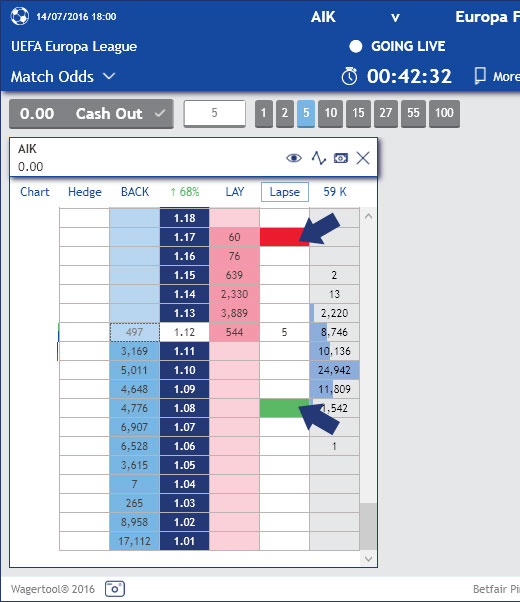Support
-
User Guide
-
1 Registration
-
2 Registration
-
3 Login
-
4 Practice mode
-
5 Wagertool layout
-
6 Main Wagertool bar
-
7 Markets window
-
8 Livescores window
-
9 Settings
-
10 Logger
-
11 Grid view
-
12 Ladder view
-
13 Bet persistence types
-
14 Chart view
-
15 All markets view
-
16 More market details
-
17 Stake types
-
18 Multibet view
-
19 Betting automation
-
20 Line markets
-
1 Registration
-
Knowledge Base
-
FAQ
See scheduled programmed bets
Profit “tick offset” and loss “stop loss” programmed bets are scheduled by placing a trade opening bet and can be cancelled before entering the market.
To cancel scheduled bets, just go to the ladder view and click on the colored cell:
- Click on the red cell = cancels the stop loss scheduled bet;
- Click on the green cell = cancels the tick offset scheduled bet.